Dashboard - How do I check the Average Fuel Consumption by vehicle group?
In Synx Dashboard, you can create the average fuel consumption by vehicle group.
- After clicking “Add New” in Synx Dashboard,
add a title by typing the title in the text box.
- Then, choose “Average Fuel Consumption” as the Metric type.
- Then, the “split per group” option would appear and you need to select it by ticking the box besides the text.
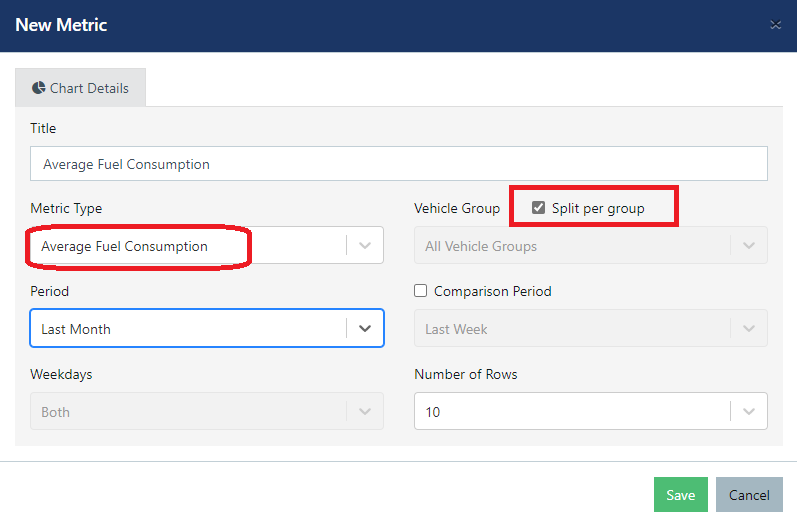
- Once you are ready, click on the Save button.
.
-
Note: At the moment, all vehicle groups will be taken into account. In future, you will be able to pick the vehicle groups you want.
6. You could always edit, refresh and delete this metric from the Dashboard on the top right of the widget .
.