How do I show/hide graph data in the Dashboard metrics?
How to hide data in the graphs if required.
The default is to show all ranges of data in a graph, but data can be hidden if required. An example of this can be seen in the Speed Summary, which includes four ranges of data.
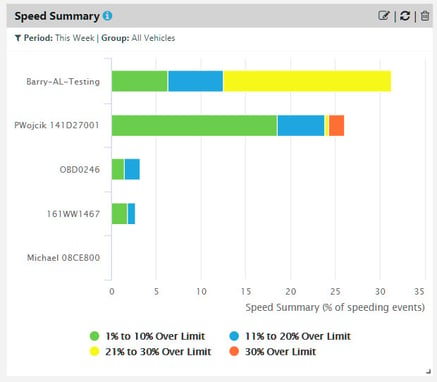
To hide a data range in the graphic, click on the relevant legend.
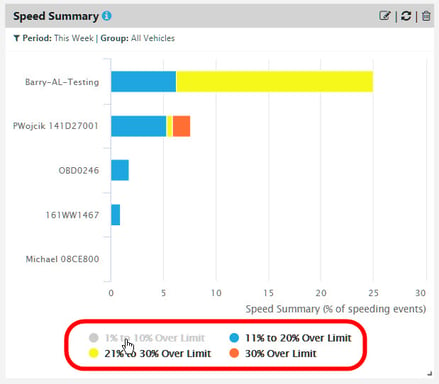
Click on the legend again to add the data back into the graph.