Transpoco Locate: How do I export the list of users?
How to export the details of all users (or some users) in Locate.
The list of users can be exported in CSV format to be opened and formatted in MS Excel or other spreadsheet program.
Click on your name in the top right of the screen and select ‘Settings’ from the drop-down menu.
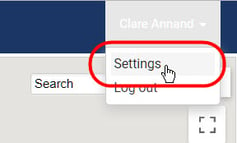
The settings menu will open.
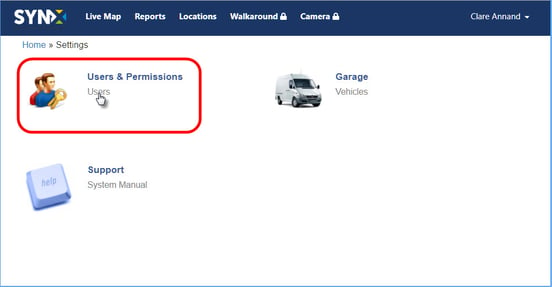
Click on Users and the list of all users in your organisation will open.
Click on the Export button.
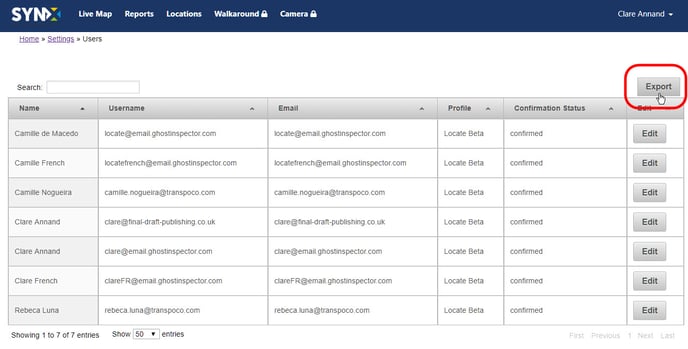
A Save As window will come up.
Select the location on your system where the file is to be saved.
Locate and open the file into your preferred spreadsheet program and format as required.
You can also search for a group of users and export the group.