Transpoco Locate: How do I update my contact details in my profile?
How to change contact details (name, phone numbers and email address) in Locate.
Click on your name in the top right of the screen and select ‘Settings’ from the drop-down menu.
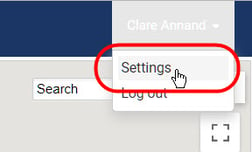
The settings menu will open.
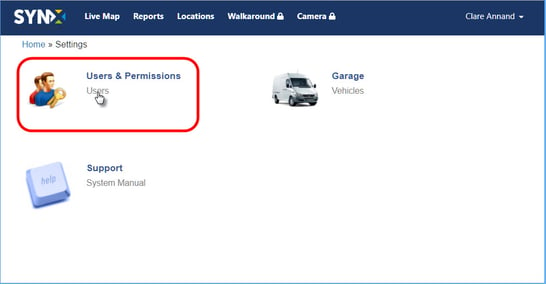
Click on Users and the list of all users in your organisation will open.
Click on the Edit button for the specified user.
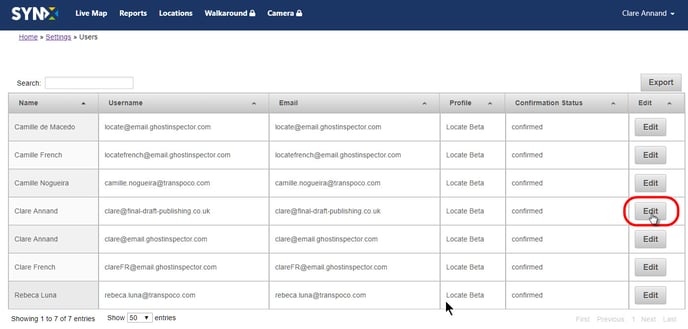
The Update User panel will open.
Type directly into the text boxes, ensuring the format of the phone numbers is as shown.
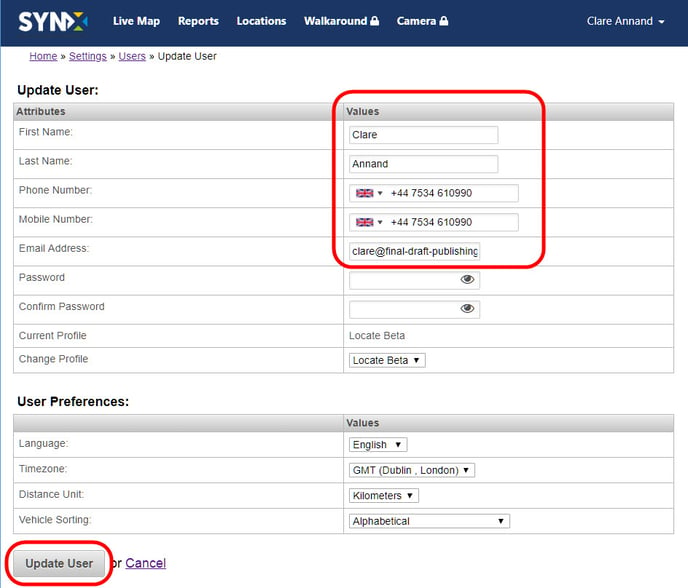
Click on the Update User button.