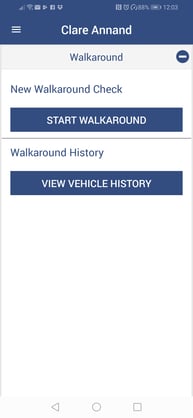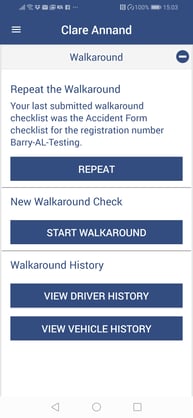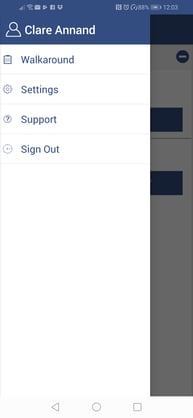Walkaround Checks: Transpoco Drivers app home page
Accessing the walkaround menu and links on the Drivers app home page.
The Drivers app opens to the Walkaround home page which has a link to perform a new walkaround check, a link to view the vehicle history and the main menu (left image).
Note: Once you have completed a Walkaround report, the home page will include a link to view driver history and an option to repeat the last check (centre image).
To come back to this page from elsewhere in the app, tap on the three horizontal lines at the top left of the screen to access the drop-down menu and select ‘Walkaround’ (right image).