Walkaround Checks: How do I change the language of the Transpoco Driver app?
How to change the language of the Driver app (currently in English or French).
Tap on the three horizontal lines at the top left of the screen to access the drop-down menu.
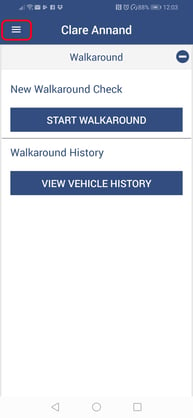
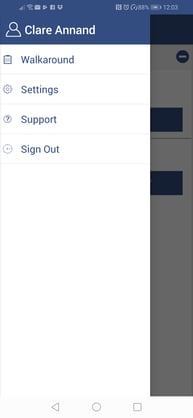
Select Settings.
Tap on Language.
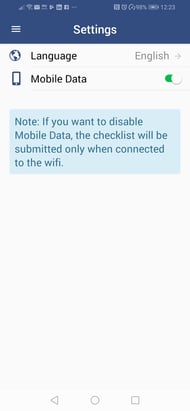
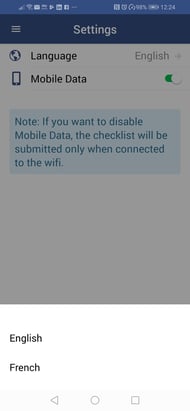
Select the required language from the pop-up languages list.
Tap on the three horizontal lines at the top left of the screen to return to the menu.