Walkaround Checks: How do I filter or search for a question/answer in the Walkaround list of checks?
You can filter the questions/answers and export the results accordingly
Search for specific questions/answers
By typing in the search box, the system will look for the word(s) in the list of checks done, e.g. instruments. Note: The results will filter as you type.
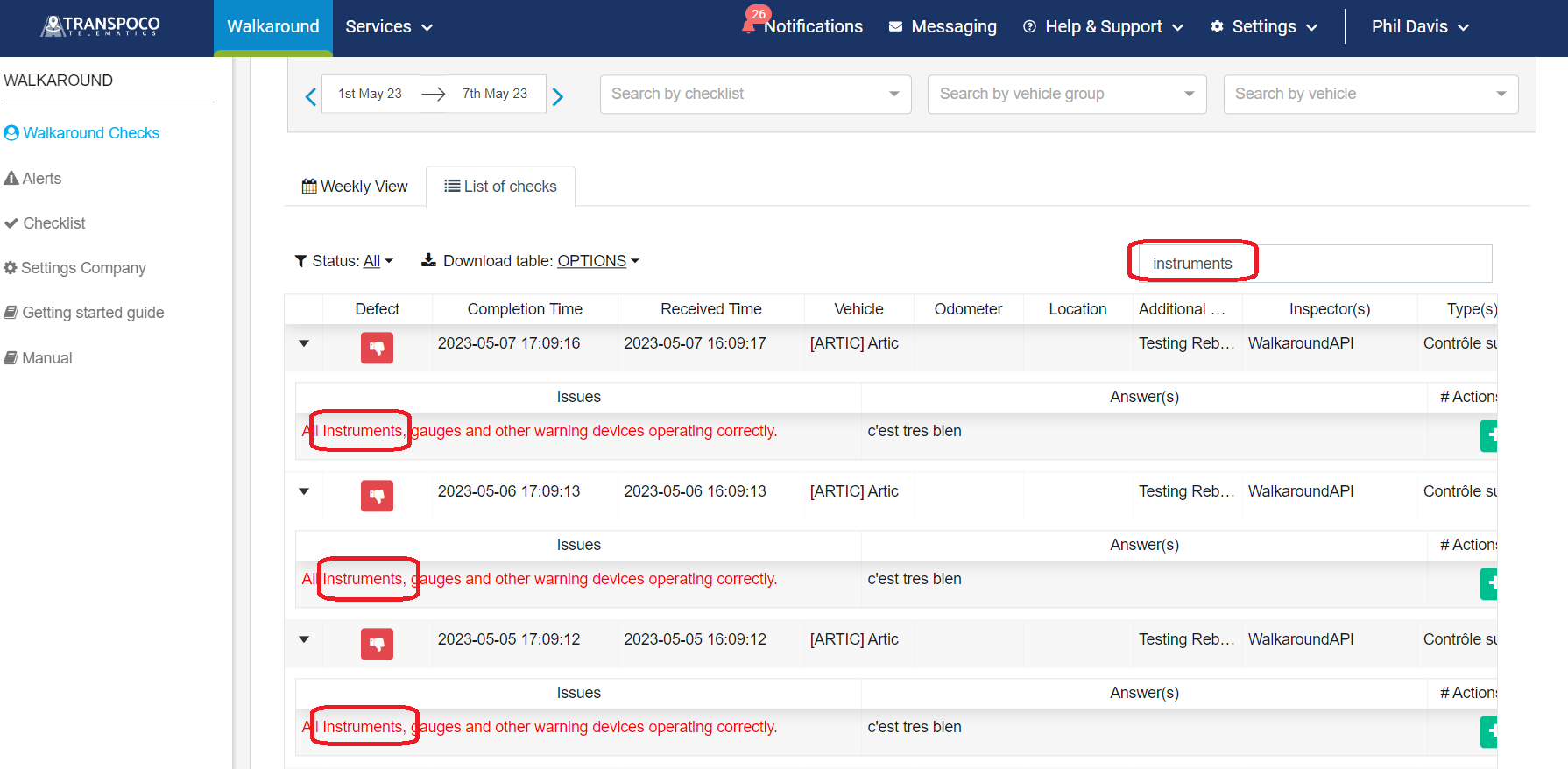
Export the results
Export the reports with the filtered results or with no filter in CSV / Excel files, by clicking on the "Download Table" options.
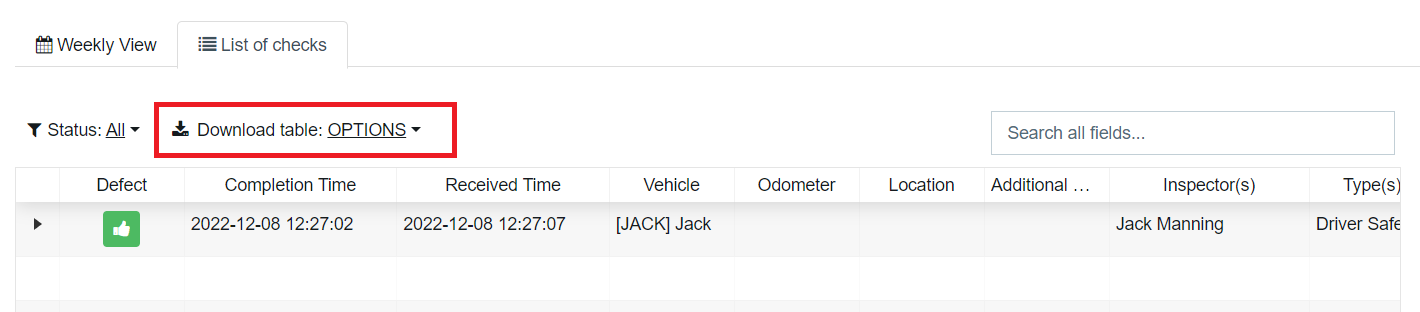
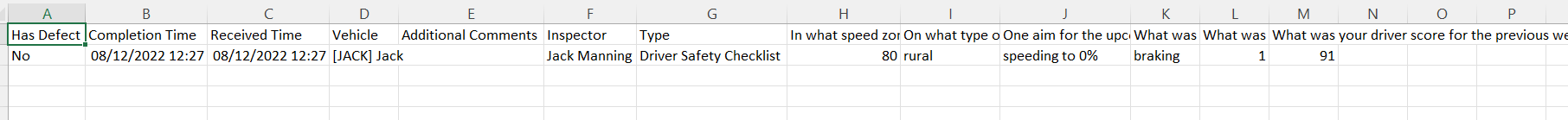
Note: If in CSV format, each checklist will be exported into a different file. This is the reason your dowload will be ziped.
If in Excel format, different checklists will be exported into different tabs.