What is the Last Location Report?
This report displays the last location of the vehicle or vehicles. It is the most up-to-date information about where your vehicles are and what they're doing. You can see this both on the map or by selecting the Reports tab as a data set.
Here's a map view, simply hover over a vehicle to get more details
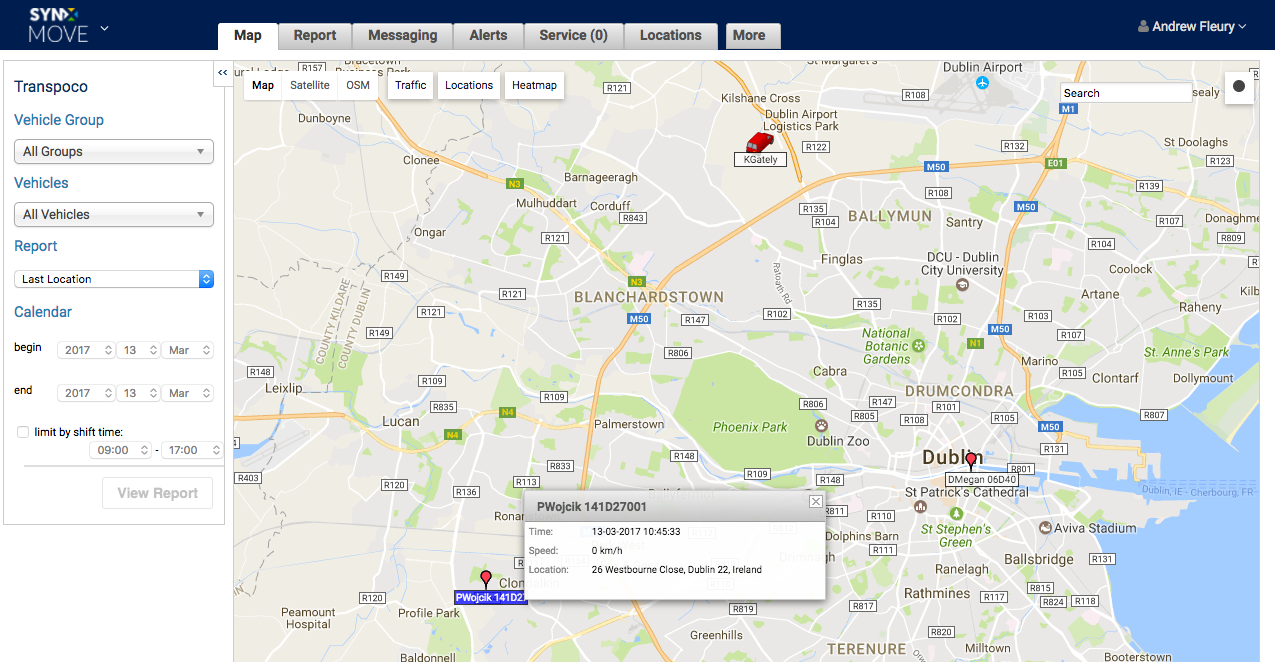
Here's a data set view. Access this by clicking "Reports" on the tabs above the map:
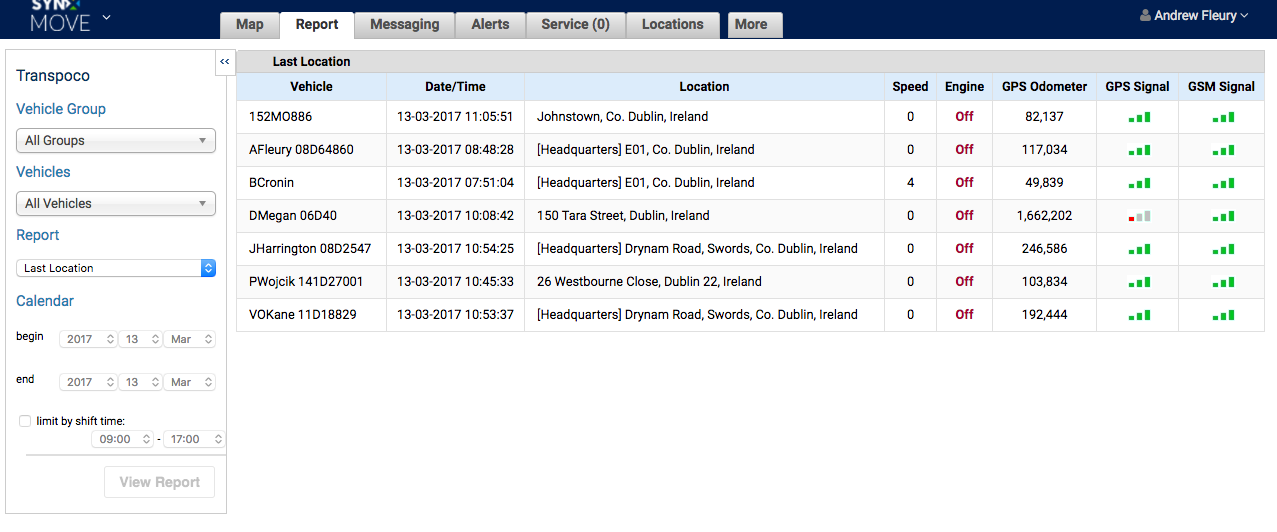
- Default data points include: Vehicle, Date & Time, Location, Speed, Engine status, Odometer, GPS Signal Strength and GSM Signal Strength.
- Additional data points can include: Engine Hours, Last Engine Off Time, Secondary Description, PTO, Last Driver or Fleet Number
- Additional data points can be added or removed using Profiles>Report Customisation