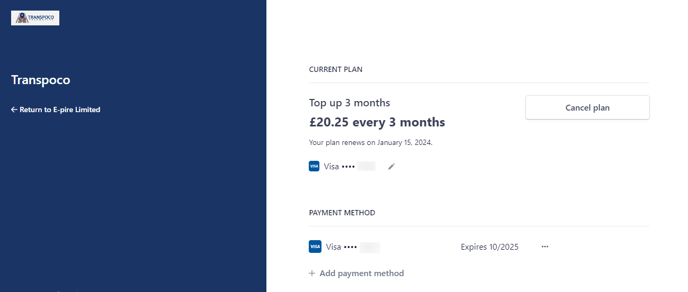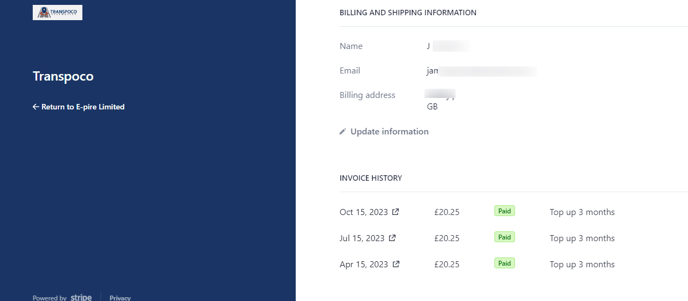Where to find subscription & invoicing details for your Transpoco account
This article will explain where you can find the details of your subscription.
Fleet Manager App
In the Fleet Manager open the menu and select Subscription on the menu.
-1.png?width=355&height=631&name=image2%20(1)-1.png)
In the Subscription section you will see the cost of your subscription.
.png?width=363&height=645&name=image1%20(11).png)
If you scroll down the page you will also find your billing and shipping information. You will also see a list of past invoices. You can edit your details by selecting 'Update Information'.
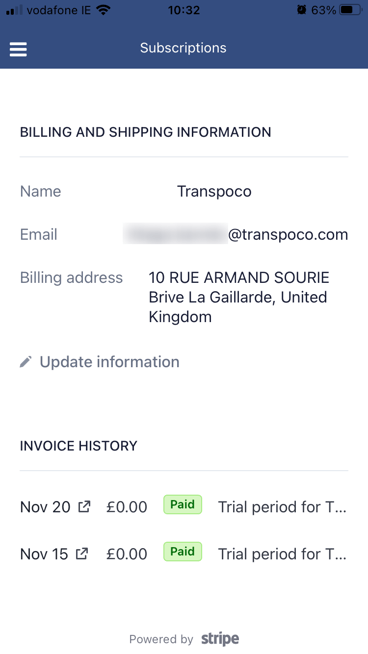
Online web app
You can also find the details of your subscription in your Transpoco online account. Click the Settings menu and under Orders & Billing select Subscriptions
.png?width=688&height=278&name=image%20(41).png)