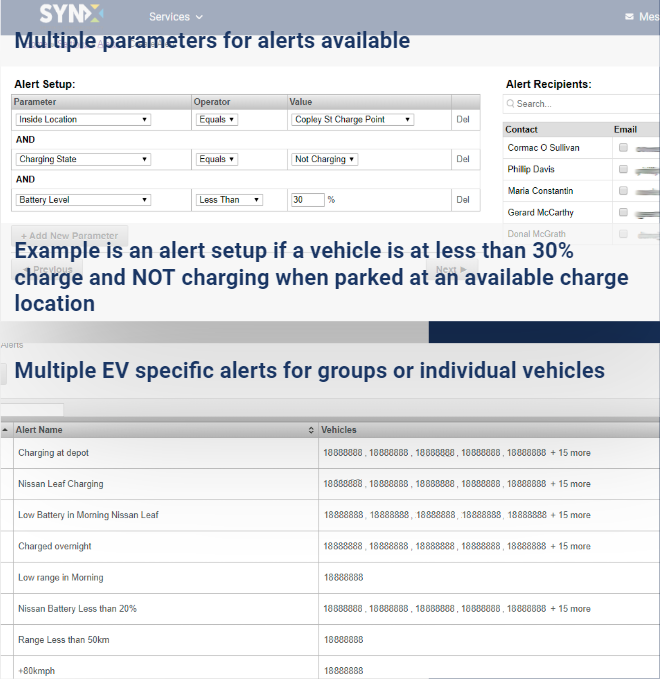Electric Vehicle Reports (Canbus)
MAPPING EV REAL-TIME BATTERY STATUS REPORTING
These reports are exclusive to CANbus installed electric vehicles
Initial fields are displayed on active map to show vehicle battery status with other standard parameters such as Speed / Location / Driver ID / Battery Level / Charging State etc
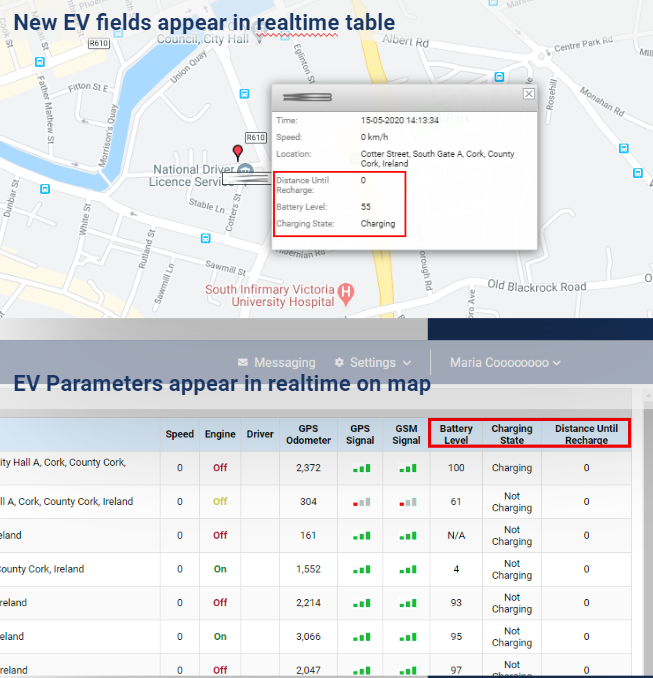
And also on the fuel matching popup screen (Battery Level / Charge State):

Mapping of Charging Infrastructure
This feature enables the visualized data points where vehicles are being charged and the duration of it being charged. It also provides a report logging all of the charging activity for the vehicles (depending on vehicle type) with location and duration of charge.
ELECTRIC VEHICLE FLEET MANAGEMENT ALERTS
There alerts are set up by the customer, see 'alerts' article for more information
Monitor and manage Battery Levels and Charge Points, identify opportunities to improve the fleet functionality by building bespoke alerts / reports on key EV activity