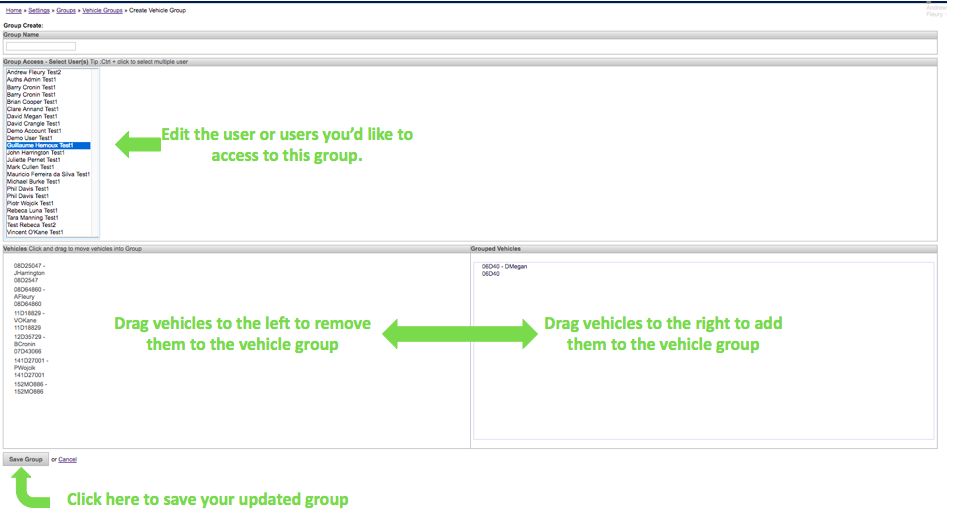How do I edit a vehicle group?
Simply navigate to Settings>Garage>Vehicle Groups>Edit
From there, you can change users who have access to this groups and vehicles that are included in the group. Simply move vehicles in or out of the group by dragging and dropping them to the left (remove) or to the right (add).
Click “Update Group”