How do I get directions to a vehicle?
How to see the route to a vehicle in the SynX Fleet Manager App and get directions in Google Maps
Tap on the required vehicle on the live map.
Tap on Get Directions to see the fastest route from the user’s location to the vehicle.
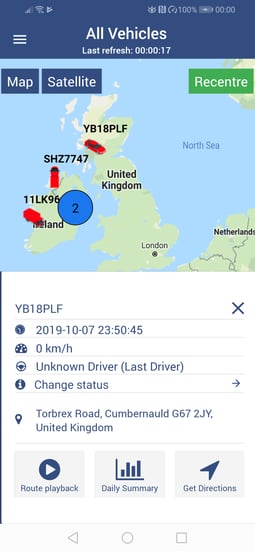

To get directions to the vehicle in Google Maps, tap on the Navigate button.
