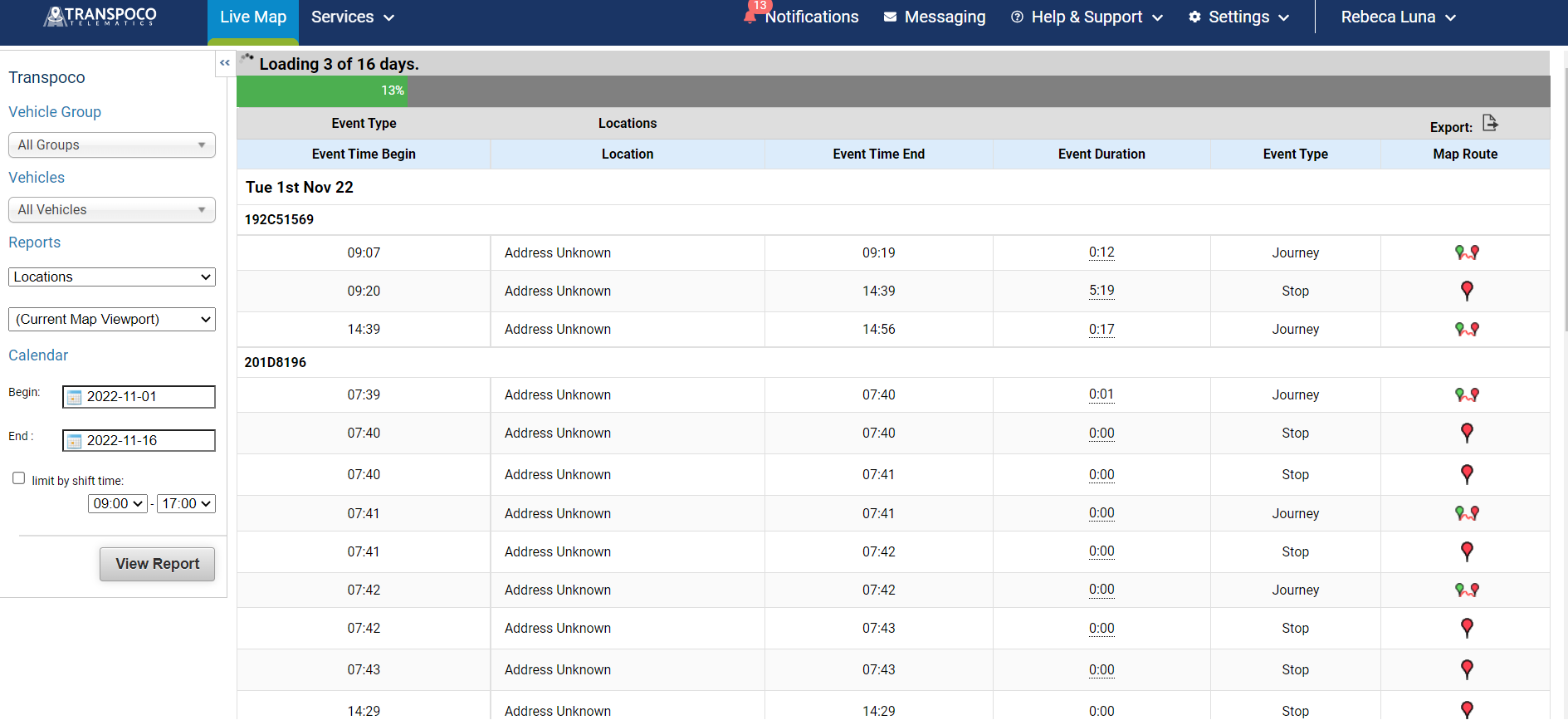Locations: How do I see the vehicles which were driven within a map area selected?
You need to choose the 'Locations' report option, then choose the 'Current Map Viewport' option and last, you need to zoom in the area you want to run the report on the map.
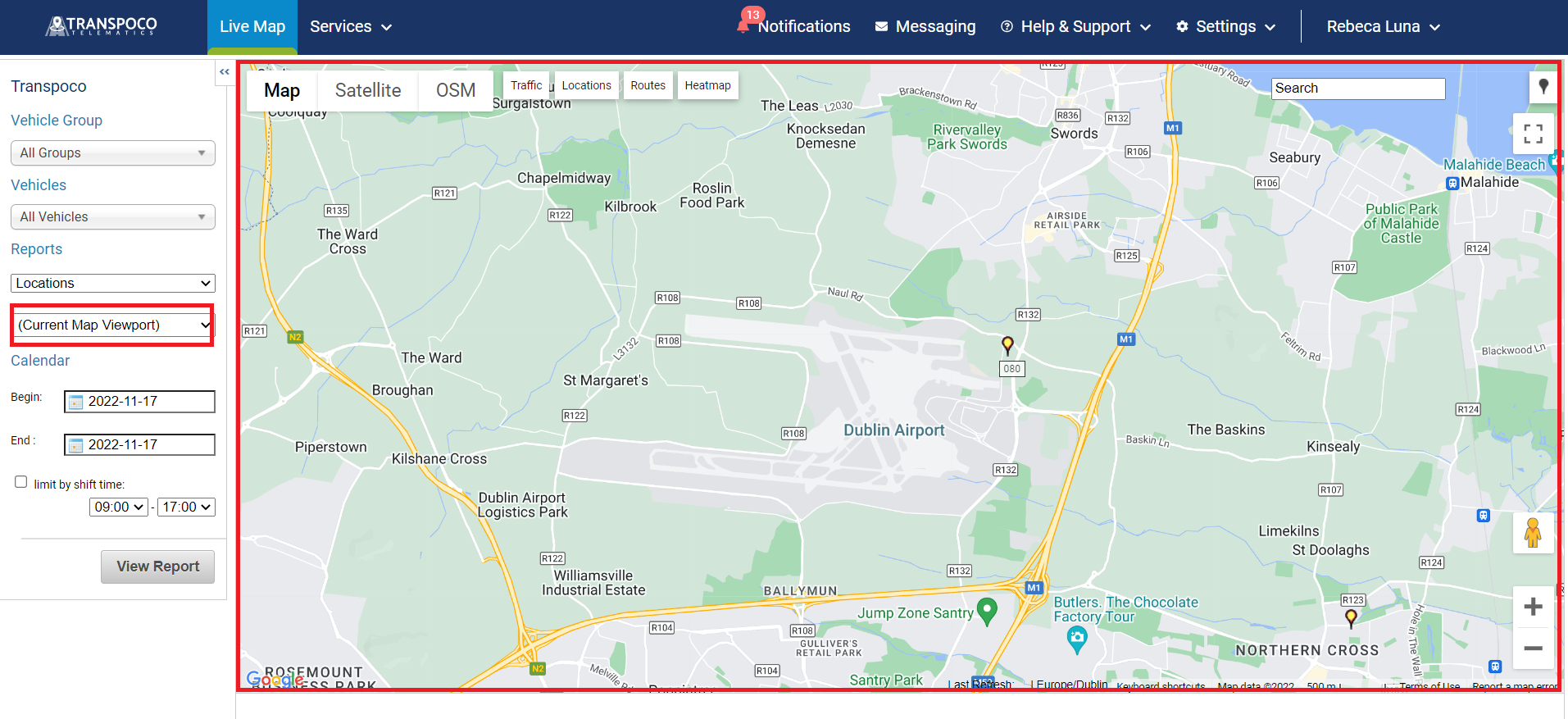
After these steps are taken, click on the 'View Report' button. The report will display the vehicles, the time they were inside the Location and the route in it. You can also export this report by clicking on the 'Export' icon on the top right of the report.