How to see a vehicle's daily activity from the Live Map?
Viewing the daily summary for a vehicle selected from the live map in SynX Fleet Manager App
Touch the vehicle on the map.
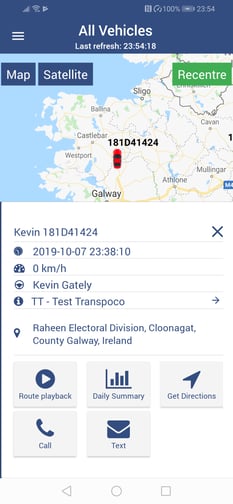
Tap on the Daily Summary icon.
To change the date (or vehicle), click on Filters.
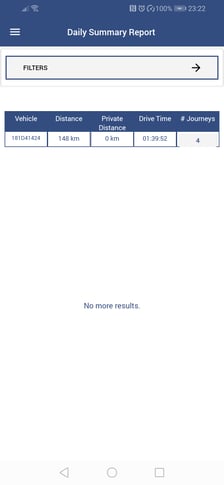
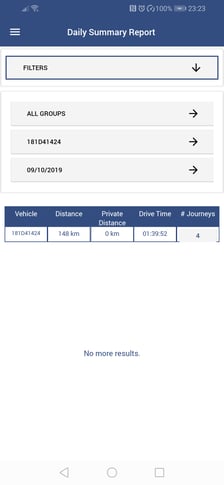
Click on the number in the #Journeys column to see the journeys in the Journey Report.