[Maintenance] How to create a service based on the Time travelled
When creating a new service you will be able to see the current driven time of the vehicle selected and the time left for the next service.
- Log on to your Transpoco account.
- Click on the Services > Maintain.
- Then click on “+ Service”.
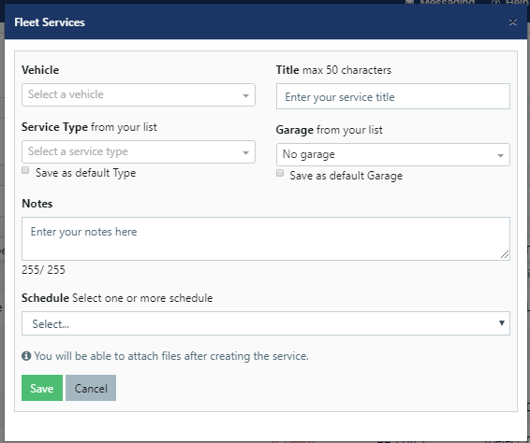
- Then you need to choose a vehicle.
- Then add a title to this service
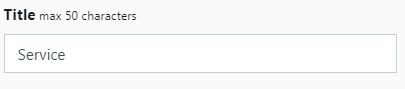
- Then you could select the service type based on the alert
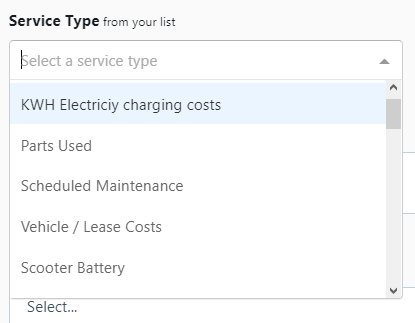
- You could also add notes to non complete services.
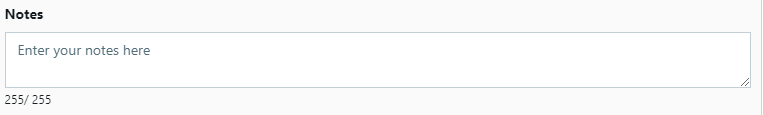
- Then choose “Travel Time” as the Schedule option.
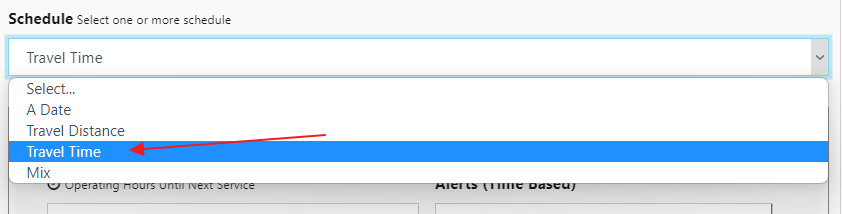
- You will see the current vehicle hours driven. You will then add the number of hours until next service.
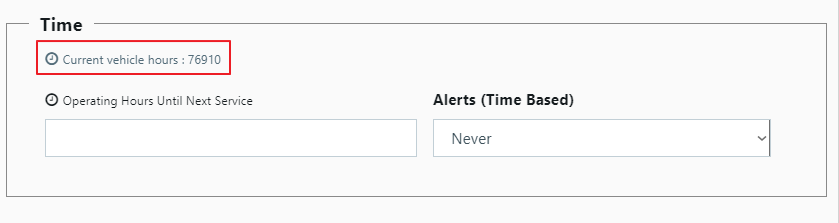
Note: If needed you can manually update the Engine Hours from the vehicles' list by editing a vehicle and adding the number of Engine Hours as below
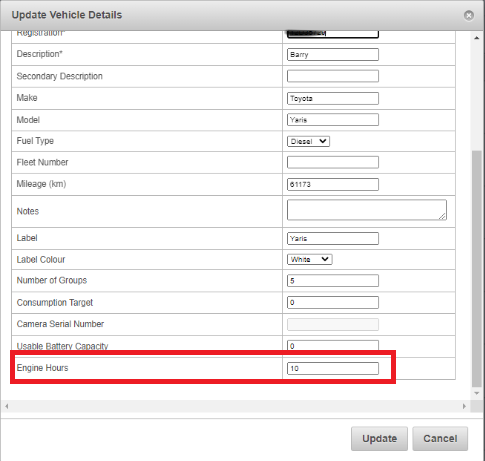
Note: Once the time reaches the percentage of the value you have set in the alert, it will be triggered.
11. Once you are ready, click on the save button. .