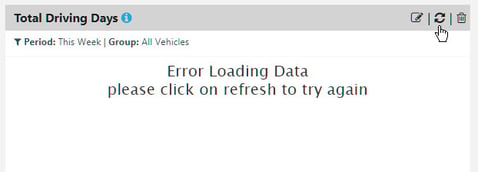How do I refresh the Dashboard and metrics?
How to refresh the whole Dashboard (all metrics) and individual metrics so they are updated to the latest data.
Refresh Dashboard
To refresh all the metrics at once (whole page), click on the blue refresh icon.
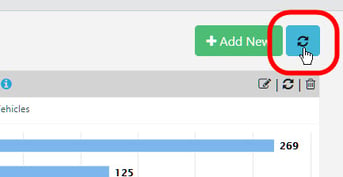
Refresh a metric
To refresh a metric to update the data, click on the refresh icon on the header.
![]()
Note: Occasionally the metric may need to be updated due to an error.