- Knowledge Base
- Walkaround Checks
- Driver App
-
Logging-in to your Transpoco account
-
How to organise your account to achieve the best results
-
How to use each feature - step by step guides
-
How to Order More Trackers
-
Cost Management (TCO) Report
-
Live Map
-
Webinar Videos
-
Removal & Repair of Hardware
-
Hardware and Installation
-
Reports
-
Walkaround Checks
-
Fuel
-
Cameras
-
Dashboard
-
Maintain Module
-
Driving Style
-
The Notification Features
-
Dash Cameras & GDPR Guidelines
-
Scheduled Reports
-
Safety Program
-
Fleet Manager App
-
Alerts
-
Privacy Policy and Terms & Conditions
-
API
-
Users & Permissions
-
Locations
-
Transpoco User Manuals
-
Settings
-
Whats New?
-
Account Mangement Services
-
Move: Reports
-
Driver ID process
-
Notification page FR
-
IP address access restrictions security setting fr
-
Maintenance
-
Security
-
Transpoco Locate
-
Subscriptions & Invoices
-
Tutorial videos
Walkaround Checks: How do I access the SynX Drivers app?
How to download and log in to the Drivers App for the Walkaround checklists, plus details of the app's home page
The Vehicle Walkaround Checks feature is available in our SynX Driver app, which links automatically with the online Walkaround web module.
Accessing the app
Download and install the SynX Driver app from Google Play or the App Store.



NOTE: For this user guide, the Android version has used.
- Open the app to the login page.
- Enter your assigned username and password and tap on LOGIN. (Note: To reset your password, see Reset Password.)
You can check Remember me for 30 days so you do not need to login again for 30 days. Note: For security reasons, your phone should be protected with password/pin/biometric security if you choose this option.
The very first time you log in, the app may take time to load to the home page.
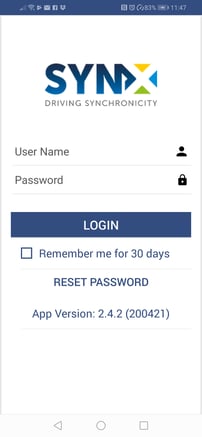
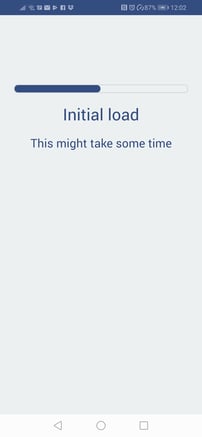
To view the home page, see the Walkaround Checks: Drivers app home page article.
