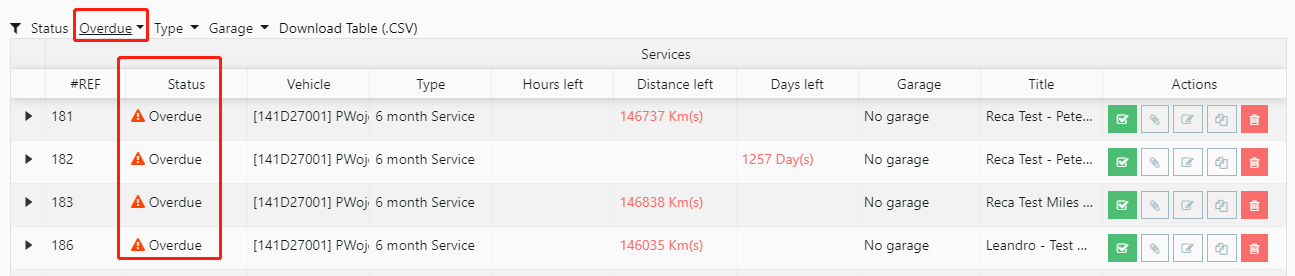Walkaround Checks: Can I action required services/repairs through the Walkaround Dashboard?
Issues found during the walkaround can be actioned directly from the dashboard.
- Log in to your Transpoco Synx account.
- Click on the Services > WalkAround.
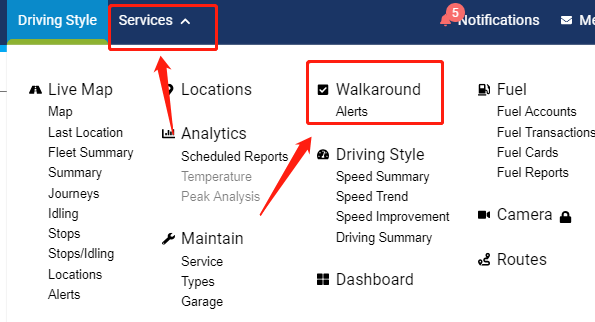
- Then you could choose either "Weekly View" or "List od checks" in the WalkAround Dashboard. (Weekly View is the default page).

- Click on the green + icon
 for the defect.
for the defect. 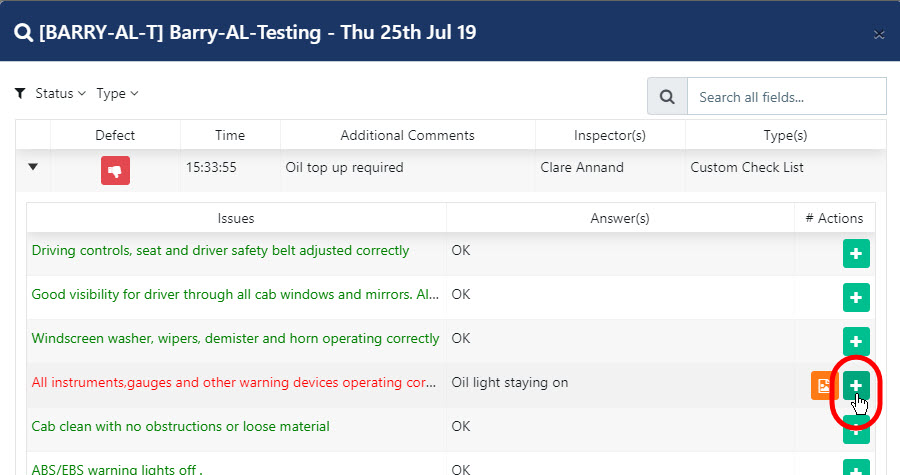
- The New Service form will open. Please fill all the required field.
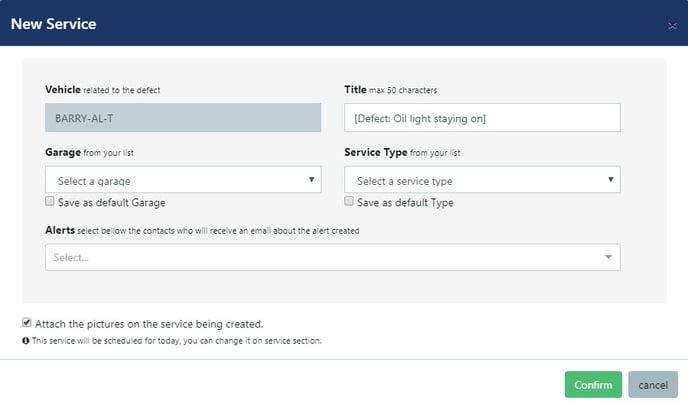
-
Then click on "confirm". The alert has now been set up and the chosen recipients will receive an email when the alert is triggered.
Note: Please click the links below to view the detailed article regarding the two ways to set up services and maintenance for vehicles from within the SynX Walkaround Dashboard:
- Within Weekly View
- Within List of Checks
7. You could also view the service information by clicking on the link below each vehicle.
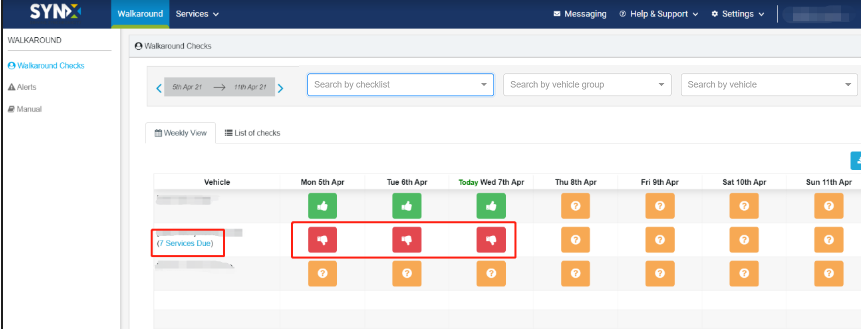
8. It can get you to the Maintain module filtered by specific vehicle and Service Status.