Enhance fleet safety with simplified walkaround checks
Drive safety and efficiency with live compliance insights.
Drive safety and efficiency with live compliance insights.
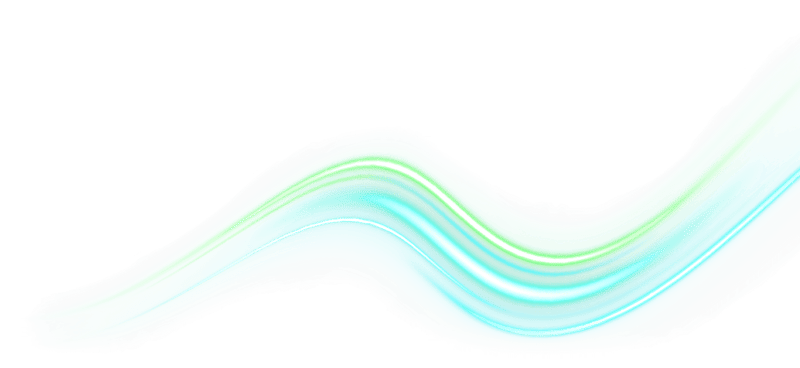

Transpoco’s Fleet Management platform delivers a comprehensive solution for vehicle compliance, safety, and data protection.
Our walkaround checks app helps keep your vehicles compliant with safety standards, reducing risks and improving operational efficiency. Inspections and reports are easy to manage yet detailed, helping fleets stay on top of compliance. In addition, our strong data security measures protect sensitive information.
Transpoco’s comprehensive fleet management platform simplifies DVSA compliance through its integrated walkaround checks app and dashboard. Vehicle inspections are done and logged with minimal effort. Likewise, data protection and privacy are guaranteed. Compliance is secure and efficient, and helps fleets avoid penalties and maintain optimal safety standards.


Streamline vehicle safety inspections by automating daily checks, recording issues in real time, and ensuring compliance with regulations through an easy-to-use app and dashboard.

Data protection and privacy are a top priority at Transpoco. We adhere to strict security protocols and compliance with GDPR standards. Sensitive fleet and driver information are always safeguarded.
2000 vehicles | 29 Airports | 60% Reduction in fuel consumption
"The solution from Transpoco allows us to increase safety and performance on the ramp, being more environmentally friendly while reducing operational costs. The Transpoco system and team have been very flexible and agile in reaching the business specifications of our requirements".
Ángel Marcos
Iberia Chief Airport Services Officer.
%20(1).webp?width=648&height=567&name=Iberia%20(1)%20(1).webp)
3000+ vehicles | Global | 50% reduction in collisions
“By installing the Transpoco, we are leading the way in ensuring that the hundreds of Actavo drivers and vehicles operate in the safest and most efficient way possible for our customers.”
Michael Burke
Actavo Group Fleet and Facilities Manager.
.webp?width=648&height=567&name=actavo-case%20(1).webp)
500+ vehicles | UK & Ireland
“Prior to using Transpoco, we were with another company for a number of years. We moved because of a combination of issues with the trackers and the support just wasn’t there. The trackers weren’t very reliable. We were constantly chasing up trackers that weren’t working”
Jennifer Jones
IT Support Specialist at EPS.
.webp?width=648&height=571&name=vans%20in%20car%20(1).webp)
