Track Your Vehicles Anytime, Anywhere
Locate vehicles 24/7, follow routes and review daily activity with ease.
Locate vehicles 24/7, follow routes and review daily activity with ease.
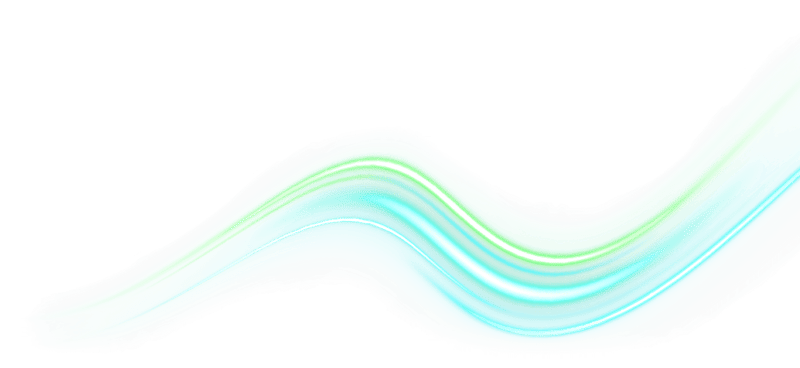

Transpoco Locate is part of our product suite, providing tracking data that goes beyond just monitoring vehicles. It’s a key part of our smart fleet management system. With GPS technology, real-time location tracking, custom alerts, and detailed reports, you can manage your fleet anytime, anywhere. Features like geofencing, driver messaging, and journey reports help improve driver behaviour, lower fuel costs, and reduce collisions.
With Transpoco’s vehicle tracking devices, you get real-time vehicle GPS tracker information and cloud-based management, accessible 24/7 from any device. Monitor vehicle locations, driving history, and receive customisable alerts. This comprehensive fleet tracker solution enhances security, ensures smooth operations, and provides complete control over your vehicles anytime, anywhere.


With Transpoco geofencing, you'll receive instant alerts if these boundaries are crossed. It's easy to get started – just draw your desired zone directly on our map using the simple drawing tool. Plus, you can create as many geofencing zones as you need.
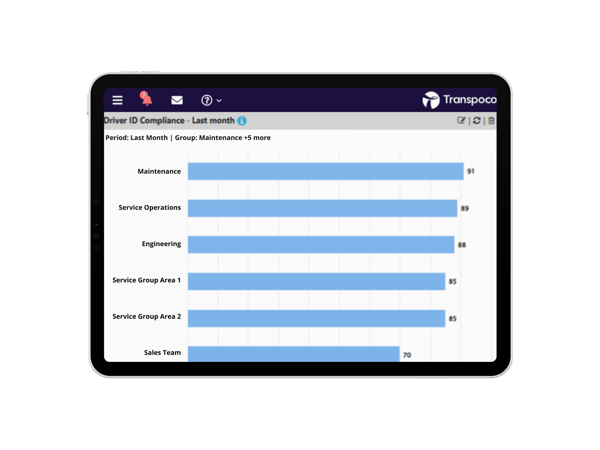
Driver ID allows only identified and authorised drivers to use the vehicles in your fleet, preventing abuse and increasing safety. You can manage your resources and monitor their driving style, automate timesheets and gain valuable insights into vehicle activity.

Our tracking system for vehicles provides real-time location and journey reports. Track your fleet’s movement with instant tracking, route optimisation, and detailed trip insights.

Assess fleet activity concentrations through heatmap fleet tracking. Get notified of critical events and enjoy full fleet visibility through an overview of trips, mileage, and jobs.
2000 vehicles | 29 Airports | 60% Reduction in fuel consumption
"The solution from Transpoco allows us to increase safety and performance on the ramp, being more environmentally friendly while reducing operational costs. The Transpoco system and team have been very flexible and agile in reaching the business specifications of our requirements".
Ángel Marcos
Iberia Chief Airport Services Officer.
%20(1).webp?width=648&height=567&name=Iberia%20(1)%20(1).webp)
3000+ vehicles | Global | 50% reduction in collisions
“By installing the Transpoco, we are leading the way in ensuring that the hundreds of Actavo drivers and vehicles operate in the safest and most efficient way possible for our customers.”
Michael Burke
Actavo Group Fleet and Facilities Manager.
.webp?width=648&height=567&name=actavo-case%20(1).webp)
500+ vehicles | UK & Ireland
“Prior to using Transpoco, we were with another company for a number of years. We moved because of a combination of issues with the trackers and the support just wasn’t there. The trackers weren’t very reliable. We were constantly chasing up trackers that weren’t working”
Jennifer Jones
IT Support Specialist at EPS.
.webp?width=648&height=571&name=vans%20in%20car%20(1).webp)
